调用汇编模块里的函数 (二)
zenglong 2014-04-26 13:00:32
浮点类型的返回值比较特殊,它不像整数或字符串类型的返回值,可以存储在EAX寄存器里,对于C风格的汇编函数,浮点类型的返回值需要存储在ST(0)的浮点寄存器里。调用这类函数的程式,需要负责将返回值从ST(0)里提取出来...
本文由zengl.com站长对
http://pan.baidu.com/share/link?shareid=3717576860&uk=940392313 汇编教程英文版相应章节进行翻译得来。
另外再附加一个英特尔英文手册的共享链接地址:
http://pan.baidu.com/share/link?shareid=2345340326&uk=940392313 (在某些例子中会用到)
本篇翻译对应汇编教程英文原著的第431页到第439页,对应原著第14章 (注意这里的页数不是页脚的页数,而是pdf电子档顶部,分页输入框中的页数,也就是包含了目录,前言部分的总页数,pdf电子档总页数是577,当前已翻译完的页数为439 / 577)。
上一篇文章里介绍了整数类型和字符串类型的返回值,本篇文章继续介绍其他类型的返回值。
Using floating-point return values 使用浮点类型的返回值:
浮点类型的返回值比较特殊,它不像整数或字符串类型的返回值,可以存储在EAX寄存器里,对于C风格的汇编函数,浮点类型的返回值需要存储在ST(0)的浮点寄存器里。调用这类函数的程式,需要负责将返回值从ST(0)里提取出来。
之前的章节提到过,FPU浮点寄存器里是以双精度扩展的格式来存储浮点数的,不过,当C程式需要从浮点寄存器里获取浮点数时,FPU会自动将双精度扩展格式转为所需的浮点格式,在C和C++程式里会使用到两种类型的浮点格式:
当C程式里需要使用返回单精度浮点数的汇编函数时,必须在使用该函数之前,先声明该函数的原型,例如:
上面例子,声明了一个名为function1的汇编函数,该函数需要接受三个输入参数(前两个参数为float单精度浮点格式,最后一个参数为int整数类型),汇编函数的返回值会自动从双精度扩展格式转为float(单精度浮点格式),如果C程式里需要使用double类型的双精度浮点数的话,则必须使用如下声明:
上面将汇编函数的返回值声明为double(双精度浮点格式),这样在获取汇编函数的ST(0)里的返回值时,就会自动将ST(0)里的双精度扩展格式转为双精度格式。
下面的areafunc.s程式定义了一个会返回浮点数的汇编函数:
上面的代码里,先通过fldpi指令将3.14159...的pi值压入FPU寄存器栈,然后通过filds 8(%ebp)指令将栈里的半径参数值压入寄存器栈,此时,ST(0)里存储的是半径值,之前压入寄存器栈的pi值则自动移入ST(1),随后的fmul %st(0), %st(0)指令将ST(0)里的半径值开平方,最后通过fmul %st(1), %st(0)指令将半径的平方值与pi值相乘,得到的圆面积存储在ST(0)里作为汇编函数的浮点数结果返回。
下面的floattest.c程式就用到了上面的汇编函数来计算圆面积:
上面程序编译运行的情况如下:
Using multiple input values 使用多个输入参数:
上面的floattest例子里,汇编函数只接受一个输入参数,实际上,你可以根据需要给汇编函数传递任意数目的输入参数,这些参数都会存储在栈里,不过当使用多个参数时,需要注意参数的传递顺序,例如下面的代码片段:
上面代码中,在调用function1函数时,参数在栈里的存储情况会如下图所示:
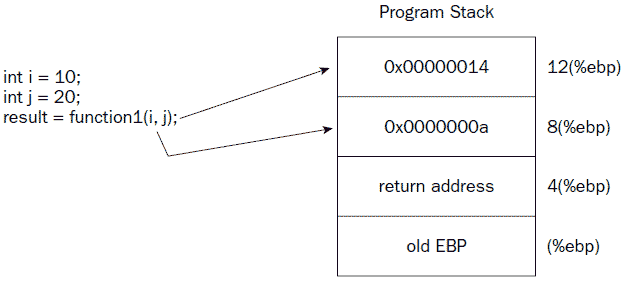
图1
可以看到第二个参数会被先压入栈,而第一个参数后压入栈,也就是说第一个参数会和EBP最近,越后面的参数,距离EBP越远,例如,第一个参数可以使用8(%ebp)来表示(即EBP加8的偏移),第二个参数则可以使用12(%ebp)来表示(即EBP加12的偏移)。
为了完整的演示多个输入参数的用法,下面的greater.s先定义了一个会接受两个输入参数的汇编函数:
上面的greater函数会从栈里将第一个输入参数通过movl 8(%ebp), %eax指令设置到EAX寄存器,将第二个输入参数通过movl 12(%ebp), %ecx指令设置到ECX寄存器,然后由cmpl %ecx, %eax指令进行比较操作,如果EAX大于或等于ECX(即第一个参数大于等于第二个参数)则直接用jge end指令跳转到end结束位置,反之,如果ECX大于EAX,则将ECX的值覆盖到EAX里,作为结果返回,从而将两输入参数里较大的值进行返回。
下面的multtest.c就利用上面的greater汇编函数来对两输入参数,进行大小的比较:
上面的multtest.c程式将 i 和 j 两变量的值作为greater函数的参数,进行大小比较,并将该函数返回的较大的值存储到变量k里,最后将k值打印出来,该程式的运行结果如下:
Using mixed data type input values 混合使用不同类型的输入参数:
当汇编函数里使用多个不同类型的输入参数时,事情就会变得更加复杂,主要是会出现两个问题:
Placing input values in the proper order 调用函数时以正确的顺序放置输入参数:
当输入参数的尺寸大小不同时(如某些参数是4字节的大小,而另一些参数是8字节的大小等),就很容易会发生调用程式将参数放置到错误的位置的问题,例如,下面的testfunc.s程式定义了一个需要接受两个不同尺寸大小的参数的汇编函数:
上面的testfunc函数会假定8(%ebp)即第一个参数为8字节的双精度浮点数,然后通过fldl 8(%ebp)将该参数压入FPU的ST(0)栈顶寄存器,接着会假定16(%ebp)即第二个参数为4字节的整数值,并用fimul 16(%ebp)指令将ST(0)里的浮点数和第二个整数参数相乘,得到的结果存储在ST(0)里作为结果返回。
因此,在C程式里要想正确调用testfunc汇编函数,就必须将双精度浮点数作为第一个参数,将整数作为第二个参数,如果像下面的badprog.c程式那样,反过来将整数作为第一个参数,将浮点数作为第二个参数的话,程序执行时就会产生错误的结果:
上面程式的编译运行结果如下:
之所以会产生上述结果,就是因为在调用时参数放置错误导致的,具体原因如下图所示:
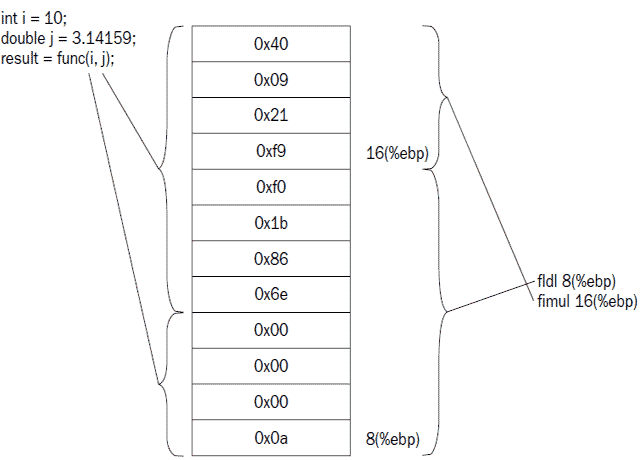
图2
从上图可以看到,C调用程式将整数作为第一个参数对应上图底部的4个字节,浮点数作为第二个参数对应上图顶部的8个字节,而汇编函数里使用fldl 8(%ebp)指令读取第一个参数时,会将第一个参数当作8个字节的浮点数,因而就会将C传递过来的底部4个字节的整数与上面浮点数的下半部的4个字节数据读取出来,这样读出来的浮点数肯定是错的,同理fimul指令相乘的整数也是错误的整数值,所以导致结果就不对了。
下面是正确的C调用程式:
上面的goodprog.c程式将浮点数作为第一个参数,整数作为第二个参数,与汇编函数里实际的使用情况一致,得到的结果如下:
这样得到的就是正确的结果了。
Reading input values in the proper order 以正确的顺序读取输入参数:
除了C调用程式需要以正确的顺序来放置参数外,还必须确保被调用的汇编函数是以相同的顺序来读取输入参数的,下面就给出一个输入参数比较多的例子,下面的fpmathfunc.s程式其实是修改自之前的"高级数学运算 (二) 基础浮点运算"文章里的fpmath1.s程式,fpmath1.s程式是用于计算((43.65 / 22) + (76.34 * 3.1)) / ((12.43 * 6) – (140.2 / 94.21))这一复杂的表达式的,只不过fpmathfunc.s程式将原来的fpmath1.s程式里固定的数值变为了可变的输入参数的形式,这样函数就可以在C程式里被调用,还可以修改输入参数来产生不同的结果:
上面涉及到的指令的具体含义请参考刚才提到的文章里的fpmath1.s程式,下面的mathtest.c程式就调用上面的汇编函数来完成复杂表达式的计算:
上面程式的执行情况如下:
由于mathtest.c程式提供了和之前"高级数学运算 (二) 基础浮点运算"文章里的fpmath1.s程式相同的值,所以产生的结果也是3.264907,当然你可以提供不同的参数,来产生不同的结果。
Using Assembly Functions in C++ Programs 在C++里使用汇编函数:
在C++里使用汇编函数的方式与C程式里使用汇编函数的方式基本相同,只不过,C++程式默认会使用C++风格来调用函数,如果想在C++里调用C风格的函数(例如汇编函数就是C风格的函数),那么就必须先使用extern关键字来进行声明,例如下面这段声明:
上面的square,areafunc及cpuidfunc三个函数都是C风格的汇编函数,所以这些函数的声明语句都必须包含在extern "C"的关键字里。
下面是完整的例子:
上面的square.s,areafunc.s以及cpuidfunc.s三个汇编程式在本篇文章的开头,以及上一篇"调用汇编模块里的函数 (一)"的文章里都讲解过,这里只是为了方便测试,就再在这里写一遍,externtest.cpp程式里先用extern关键字来声明C风格的汇编函数,然后在main主函数里依次调用这几个汇编函数,程序编译执行的情况如下所示:
运行的结果和预期的一致。
限于篇幅,本章就到这里,下一篇介绍如何创建静态库等相关的内容。
OK,就到这里,休息,休息一下 o(∩_∩)o~~
http://pan.baidu.com/share/link?shareid=3717576860&uk=940392313 汇编教程英文版相应章节进行翻译得来。
另外再附加一个英特尔英文手册的共享链接地址:
http://pan.baidu.com/share/link?shareid=2345340326&uk=940392313 (在某些例子中会用到)
本篇翻译对应汇编教程英文原著的第431页到第439页,对应原著第14章 (注意这里的页数不是页脚的页数,而是pdf电子档顶部,分页输入框中的页数,也就是包含了目录,前言部分的总页数,pdf电子档总页数是577,当前已翻译完的页数为439 / 577)。
上一篇文章里介绍了整数类型和字符串类型的返回值,本篇文章继续介绍其他类型的返回值。
Using floating-point return values 使用浮点类型的返回值:
浮点类型的返回值比较特殊,它不像整数或字符串类型的返回值,可以存储在EAX寄存器里,对于C风格的汇编函数,浮点类型的返回值需要存储在ST(0)的浮点寄存器里。调用这类函数的程式,需要负责将返回值从ST(0)里提取出来。
之前的章节提到过,FPU浮点寄存器里是以双精度扩展的格式来存储浮点数的,不过,当C程式需要从浮点寄存器里获取浮点数时,FPU会自动将双精度扩展格式转为所需的浮点格式,在C和C++程式里会使用到两种类型的浮点格式:
-
float: Represents a single-precision floating-point value
float类型:表示单精度浮点数 -
double: Represents a double-precision floating-point value
double类型:表示双精度浮点数
当C程式里需要使用返回单精度浮点数的汇编函数时,必须在使用该函数之前,先声明该函数的原型,例如:
| float function1(float, float, int); |
上面例子,声明了一个名为function1的汇编函数,该函数需要接受三个输入参数(前两个参数为float单精度浮点格式,最后一个参数为int整数类型),汇编函数的返回值会自动从双精度扩展格式转为float(单精度浮点格式),如果C程式里需要使用double类型的双精度浮点数的话,则必须使用如下声明:
| double function1(double, int); |
上面将汇编函数的返回值声明为double(双精度浮点格式),这样在获取汇编函数的ST(0)里的返回值时,就会自动将ST(0)里的双精度扩展格式转为双精度格式。
下面的areafunc.s程式定义了一个会返回浮点数的汇编函数:
|
# areafunc.s - An example of a floating point return value .section .text .type areafunc, @function .globl areafunc areafunc: pushl %ebp movl %esp, %ebp fldpi filds 8(%ebp) fmul %st(0), %st(0) fmul %st(1), %st(0) movl %ebp, %esp popl %ebp ret |
上面的代码里,先通过fldpi指令将3.14159...的pi值压入FPU寄存器栈,然后通过filds 8(%ebp)指令将栈里的半径参数值压入寄存器栈,此时,ST(0)里存储的是半径值,之前压入寄存器栈的pi值则自动移入ST(1),随后的fmul %st(0), %st(0)指令将ST(0)里的半径值开平方,最后通过fmul %st(1), %st(0)指令将半径的平方值与pi值相乘,得到的圆面积存储在ST(0)里作为汇编函数的浮点数结果返回。
下面的floattest.c程式就用到了上面的汇编函数来计算圆面积:
/* floattest.c - An example of using floating point return values */
#include <stdio.h>
float areafunc(int);
int main()
{
int radius = 10;
float result;
result = areafunc(radius);
printf("The result is %f\n", result);
result = areafunc(2);
printf("The result is %f\n", result);
return 0;
}
|
上面程序编译运行的情况如下:
|
$ as -o areafunc.o areafunc.s $ gcc -o floattest floattest.c areafunc.o $ ./floattest The result is 314.159271 The result is 12.566371 $ |
Using multiple input values 使用多个输入参数:
上面的floattest例子里,汇编函数只接受一个输入参数,实际上,你可以根据需要给汇编函数传递任意数目的输入参数,这些参数都会存储在栈里,不过当使用多个参数时,需要注意参数的传递顺序,例如下面的代码片段:
|
int i = 10; int j = 20; result = function1(i, j); |
上面代码中,在调用function1函数时,参数在栈里的存储情况会如下图所示:
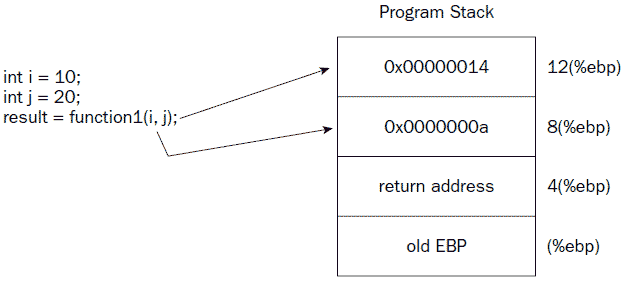
图1
可以看到第二个参数会被先压入栈,而第一个参数后压入栈,也就是说第一个参数会和EBP最近,越后面的参数,距离EBP越远,例如,第一个参数可以使用8(%ebp)来表示(即EBP加8的偏移),第二个参数则可以使用12(%ebp)来表示(即EBP加12的偏移)。
为了完整的演示多个输入参数的用法,下面的greater.s先定义了一个会接受两个输入参数的汇编函数:
|
# greater.s - An example of using multiple input values .section .text .globl greater greater: pushl %ebp movl %esp, %ebp movl 8(%ebp), %eax movl 12(%ebp), %ecx cmpl %ecx, %eax jge end movl %ecx, %eax end: movl %ebp, %esp popl %ebp ret |
上面的greater函数会从栈里将第一个输入参数通过movl 8(%ebp), %eax指令设置到EAX寄存器,将第二个输入参数通过movl 12(%ebp), %ecx指令设置到ECX寄存器,然后由cmpl %ecx, %eax指令进行比较操作,如果EAX大于或等于ECX(即第一个参数大于等于第二个参数)则直接用jge end指令跳转到end结束位置,反之,如果ECX大于EAX,则将ECX的值覆盖到EAX里,作为结果返回,从而将两输入参数里较大的值进行返回。
下面的multtest.c就利用上面的greater汇编函数来对两输入参数,进行大小的比较:
/* multtest.c - An example of using multiple input values */
#include <stdio.h>
int main()
{
int i = 10;
int j = 20;
int k = greater(i, j);
printf("The larger value is %d\n", k);
return 0;
}
|
上面的multtest.c程式将 i 和 j 两变量的值作为greater函数的参数,进行大小比较,并将该函数返回的较大的值存储到变量k里,最后将k值打印出来,该程式的运行结果如下:
|
$ as -o greater.o greater.s $ gcc -o multtest multtest.c greater.o $ ./multtest The larger value is 20 $ |
Using mixed data type input values 混合使用不同类型的输入参数:
当汇编函数里使用多个不同类型的输入参数时,事情就会变得更加复杂,主要是会出现两个问题:
-
The calling program can place values on the stack in the wrong order.
C程式在调用汇编函数时,可能会按错误的顺序将参数放入内存栈 -
The assembly function can read values from the stack in the wrong order.
汇编函数里读取参数时,也可能会按错误的顺序来读取参数的值
Placing input values in the proper order 调用函数时以正确的顺序放置输入参数:
当输入参数的尺寸大小不同时(如某些参数是4字节的大小,而另一些参数是8字节的大小等),就很容易会发生调用程式将参数放置到错误的位置的问题,例如,下面的testfunc.s程式定义了一个需要接受两个不同尺寸大小的参数的汇编函数:
|
# testfunc.s - An example of reading input values wrong .section .text .type testfunc, @function .globl testfunc testfunc: pushl %ebp movl %esp, %ebp fldl 8(%ebp) fimul 16(%ebp) movl %ebp, %esp popl %ebp ret |
上面的testfunc函数会假定8(%ebp)即第一个参数为8字节的双精度浮点数,然后通过fldl 8(%ebp)将该参数压入FPU的ST(0)栈顶寄存器,接着会假定16(%ebp)即第二个参数为4字节的整数值,并用fimul 16(%ebp)指令将ST(0)里的浮点数和第二个整数参数相乘,得到的结果存储在ST(0)里作为结果返回。
因此,在C程式里要想正确调用testfunc汇编函数,就必须将双精度浮点数作为第一个参数,将整数作为第二个参数,如果像下面的badprog.c程式那样,反过来将整数作为第一个参数,将浮点数作为第二个参数的话,程序执行时就会产生错误的结果:
/* badprog.c - An example of passing input values in the wrong order */
#include <stdio.h>
double testfunc(int, double);
int main()
{
int i = 10;
double j = 3.14159;
double result;
result = testfunc(i, j);
printf("The bad result is %g\n", result);
return 0;
}
|
上面程式的编译运行结果如下:
|
$ as -o testfunc.o testfunc.s $ gcc -o badprog badprog.c testfunc.o $ ./badprog The bad result is -9.29127e+235 $ |
之所以会产生上述结果,就是因为在调用时参数放置错误导致的,具体原因如下图所示:
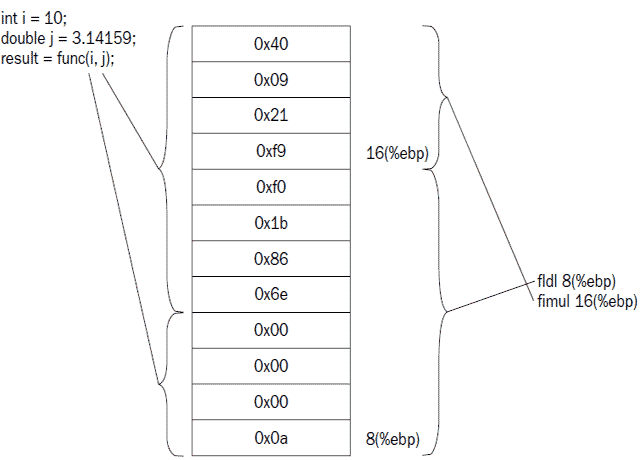
图2
从上图可以看到,C调用程式将整数作为第一个参数对应上图底部的4个字节,浮点数作为第二个参数对应上图顶部的8个字节,而汇编函数里使用fldl 8(%ebp)指令读取第一个参数时,会将第一个参数当作8个字节的浮点数,因而就会将C传递过来的底部4个字节的整数与上面浮点数的下半部的4个字节数据读取出来,这样读出来的浮点数肯定是错的,同理fimul指令相乘的整数也是错误的整数值,所以导致结果就不对了。
下面是正确的C调用程式:
/* goodprog.c - An example of passing input values in the proper order */
#include <stdio.h>
double testfunc(double, int);
int main()
{
double data1 = 3.14159;
int data2 = 10;
double result;
result = testfunc(data1, data2);
printf("The proper result is %f\n", result);
return 0;
}
|
上面的goodprog.c程式将浮点数作为第一个参数,整数作为第二个参数,与汇编函数里实际的使用情况一致,得到的结果如下:
|
$ gcc -o goodprog goodprog.c testfunc.o $ ./goodprog The proper result is 31.415900 $ |
这样得到的就是正确的结果了。
Reading input values in the proper order 以正确的顺序读取输入参数:
除了C调用程式需要以正确的顺序来放置参数外,还必须确保被调用的汇编函数是以相同的顺序来读取输入参数的,下面就给出一个输入参数比较多的例子,下面的fpmathfunc.s程式其实是修改自之前的"高级数学运算 (二) 基础浮点运算"文章里的fpmath1.s程式,fpmath1.s程式是用于计算((43.65 / 22) + (76.34 * 3.1)) / ((12.43 * 6) – (140.2 / 94.21))这一复杂的表达式的,只不过fpmathfunc.s程式将原来的fpmath1.s程式里固定的数值变为了可变的输入参数的形式,这样函数就可以在C程式里被调用,还可以修改输入参数来产生不同的结果:
|
# fpmathfunc.s - An example of reading multiple input values .section .text .type fpmathfunc, @function .globl fpmathfunc fpmathfunc: pushl %ebp movl %esp, %ebp flds 8(%ebp) fidiv 12(%ebp) flds 16(%ebp) flds 20(%ebp) fmul %st(1), %st(0) fadd %st(2), %st(0) flds 24(%ebp) fimul 28(%ebp) flds 32(%ebp) flds 36(%ebp) fdivrp fsubr %st(1), %st(0) fdivr %st(2), %st(0) movl %ebp, %esp popl %ebp ret |
上面涉及到的指令的具体含义请参考刚才提到的文章里的fpmath1.s程式,下面的mathtest.c程式就调用上面的汇编函数来完成复杂表达式的计算:
/* mathtest.c - An example of using multiple input values */
#include <stdio.h>
float fpmathfunc(float, int, float, float, float, int, float, float);
int main()
{
float value1 = 43.65;
int value2 = 22;
float value3 = 76.34;
float value4 = 3.1;
float value5 = 12.43;
int value6 = 6;
float value7 = 140.2;
float value8 = 94.21;
float result;
result = fpmathfunc(value1, value2, value3, value4,
value5, value6, value7, value8);
printf("The final result is %f\n", result);
return 0;
}
|
上面程式的执行情况如下:
|
$ as -o fpmathfunc.o fpmathfunc.s $ gcc -o mathtest mathtest.c fpmathfunc.o $ ./mathtest The final result is 3.264907 $ |
由于mathtest.c程式提供了和之前"高级数学运算 (二) 基础浮点运算"文章里的fpmath1.s程式相同的值,所以产生的结果也是3.264907,当然你可以提供不同的参数,来产生不同的结果。
Using Assembly Functions in C++ Programs 在C++里使用汇编函数:
在C++里使用汇编函数的方式与C程式里使用汇编函数的方式基本相同,只不过,C++程式默认会使用C++风格来调用函数,如果想在C++里调用C风格的函数(例如汇编函数就是C风格的函数),那么就必须先使用extern关键字来进行声明,例如下面这段声明:
|
extern "C" { int square(int); float areafunc(int); char *cpuidfunc(); } |
上面的square,areafunc及cpuidfunc三个函数都是C风格的汇编函数,所以这些函数的声明语句都必须包含在extern "C"的关键字里。
下面是完整的例子:
# square.s - An example of a function that returns an integer value
.type square, @function
.globl square
square:
pushl %ebp
movl %esp, %ebp
movl 8(%ebp), %eax
imull %eax, %eax
movl %ebp, %esp
popl %ebp
ret
|
# areafunc.s - An example of a floating point return value
.section .text
.type areafunc, @function
.globl areafunc
areafunc:
pushl %ebp
movl %esp, %ebp
fldpi
filds 8(%ebp)
fmul %st(0), %st(0)
fmul %st(1), %st(0)
movl %ebp, %esp
popl %ebp
ret
|
# cpuidfunc.s - An example of returning a string value
.section .bss
.comm output, 13
.section .text
.type cpuidfunc, @function
.globl cpuidfunc
cpuidfunc:
pushl %ebp
movl %esp, %ebp
pushl %ebx
movl $0, %eax
cpuid
movl $output, %edi
movl %ebx, (%edi)
movl %edx, 4(%edi)
movl %ecx, 8(%edi)
movl $output, %eax
popl %ebx
movl %ebp, %esp
popl %ebp
ret
|
/* externtest.cpp - An example of using assembly language functions with C++ */ #include <iostream> using namespace std; extern "C" { int square(int); float areafunc(int); char *cpuidfunc(void); } int main() { int radius = 10; int radsquare = square(radius); cout << "The radius squared is "<< radsquare << endl; float result; result = areafunc(radius); cout << "The area is " << result << endl; cout << "The CPUID is " << cpuidfunc() << endl; return 0; } |
上面的square.s,areafunc.s以及cpuidfunc.s三个汇编程式在本篇文章的开头,以及上一篇"调用汇编模块里的函数 (一)"的文章里都讲解过,这里只是为了方便测试,就再在这里写一遍,externtest.cpp程式里先用extern关键字来声明C风格的汇编函数,然后在main主函数里依次调用这几个汇编函数,程序编译执行的情况如下所示:
|
$ as -o square.o square.s $ as -o areafunc.o areafunc.s $ as -o cpuidfunc.o cpuidfunc.s $ g++ -o externtest externtest.cpp square.o areafunc.o cpuidfunc.o $ ./externtest The radius squared is 100 The area is 314.159 The CPUID is GenuineIntel $ |
运行的结果和预期的一致。
限于篇幅,本章就到这里,下一篇介绍如何创建静态库等相关的内容。
OK,就到这里,休息,休息一下 o(∩_∩)o~~